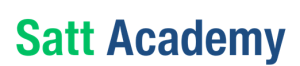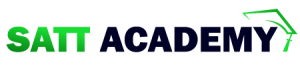স্প্রিং বুটে RestTemplate ব্যবহার করে Custom HTTP Headers এবং Query Parameters যোগ করতে নিচের ধাপগুলো অনুসরণ করতে পারেন:
১. Custom HTTP Headers যোগ করা
HttpHeaders এবং HttpEntity ব্যবহার:
আপনি HttpHeaders ক্লাস ব্যবহার করে কাস্টম হেডার তৈরি করতে পারেন এবং এটি HttpEntity এর মধ্যে পাস করতে হবে।
উদাহরণ:
import org.springframework.http.HttpEntity;
import org.springframework.http.HttpHeaders;
import org.springframework.http.HttpMethod;
import org.springframework.http.ResponseEntity;
import org.springframework.stereotype.Service;
import org.springframework.web.client.RestTemplate;
@Service
public class ApiService {
private final RestTemplate restTemplate;
public ApiService(RestTemplate restTemplate) {
this.restTemplate = restTemplate;
}
public String getWithCustomHeaders(String url) {
// Create custom headers
HttpHeaders headers = new HttpHeaders();
headers.set("Authorization", "Bearer some_token");
headers.set("Custom-Header", "CustomValue");
// Wrap headers in HttpEntity
HttpEntity<String> entity = new HttpEntity<>(headers);
// Make GET request with headers
ResponseEntity<String> response = restTemplate.exchange(url, HttpMethod.GET, entity, String.class);
return response.getBody();
}
}
কল করা:
import org.springframework.beans.factory.annotation.Autowired;
import org.springframework.stereotype.Component;
@Component
public class Client {
@Autowired
private ApiService apiService;
public void getRequestWithHeaders() {
String url = "http://example.com/api/resource";
String response = apiService.getWithCustomHeaders(url);
System.out.println(response);
}
}
২. Query Parameters যোগ করা
UriComponentsBuilder ব্যবহার:
UriComponentsBuilder ব্যবহার করে ডাইনামিকভাবে Query Parameters তৈরি এবং URL এ যোগ করতে পারেন।
উদাহরণ:
import org.springframework.stereotype.Service;
import org.springframework.web.client.RestTemplate;
import org.springframework.web.util.UriComponentsBuilder;
@Service
public class ApiService {
private final RestTemplate restTemplate;
public ApiService(RestTemplate restTemplate) {
this.restTemplate = restTemplate;
}
public String getWithQueryParameters(String baseUrl, String param1, String param2) {
// Build URL with query parameters
String url = UriComponentsBuilder.fromHttpUrl(baseUrl)
.queryParam("param1", param1)
.queryParam("param2", param2)
.toUriString();
// Make GET request
return restTemplate.getForObject(url, String.class);
}
}
কল করা:
import org.springframework.beans.factory.annotation.Autowired;
import org.springframework.stereotype.Component;
@Component
public class Client {
@Autowired
private ApiService apiService;
public void getRequestWithQueryParams() {
String baseUrl = "http://example.com/api/resource";
String param1 = "value1";
String param2 = "value2";
String response = apiService.getWithQueryParameters(baseUrl, param1, param2);
System.out.println(response);
}
}
৩. Custom HTTP Headers + Query Parameters একসাথে ব্যবহার
উদাহরণ:
import org.springframework.http.HttpEntity;
import org.springframework.http.HttpHeaders;
import org.springframework.http.HttpMethod;
import org.springframework.http.ResponseEntity;
import org.springframework.stereotype.Service;
import org.springframework.web.client.RestTemplate;
import org.springframework.web.util.UriComponentsBuilder;
@Service
public class ApiService {
private final RestTemplate restTemplate;
public ApiService(RestTemplate restTemplate) {
this.restTemplate = restTemplate;
}
public String getWithHeadersAndParams(String baseUrl, String param1, String param2) {
// Create custom headers
HttpHeaders headers = new HttpHeaders();
headers.set("Authorization", "Bearer some_token");
headers.set("Custom-Header", "CustomValue");
// Wrap headers in HttpEntity
HttpEntity<String> entity = new HttpEntity<>(headers);
// Build URL with query parameters
String url = UriComponentsBuilder.fromHttpUrl(baseUrl)
.queryParam("param1", param1)
.queryParam("param2", param2)
.toUriString();
// Make GET request with headers and query parameters
ResponseEntity<String> response = restTemplate.exchange(url, HttpMethod.GET, entity, String.class);
return response.getBody();
}
}
কল করা:
import org.springframework.beans.factory.annotation.Autowired;
import org.springframework.stereotype.Component;
@Component
public class Client {
@Autowired
private ApiService apiService;
public void getRequestWithHeadersAndParams() {
String baseUrl = "http://example.com/api/resource";
String param1 = "value1";
String param2 = "value2";
String response = apiService.getWithHeadersAndParams(baseUrl, param1, param2);
System.out.println(response);
}
}
সংক্ষেপে:
- Custom Headers:
HttpHeadersএবংHttpEntityব্যবহার করুন। - Query Parameters:
UriComponentsBuilderব্যবহার করুন। - Headers + Query Parameters: উভয় পদ্ধতিকে একত্রে ব্যবহার করুন।
এই পদ্ধতিগুলো ব্যবহার করে আপনি আপনার স্প্রিং বুট ক্লায়েন্টে কাস্টম হেডার এবং কুয়েরি প্যারামিটার যোগ করতে পারবেন।
Content added By
Read more